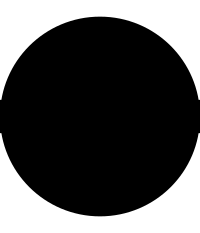Template:Custom rule/doc: Difference between revisions
ENWS>Alien333 No edit summary |
m (1 revision imported: Importing Custome Rule Template) |
(No difference)
| |
Latest revision as of 01:25, 24 July 2024
Lua error in package.lua at line 80: module 'strict' not found.
Lua error in package.lua at line 80: module 'strict' not found. Lua error in package.lua at line 80: module 'strict' not found.
Usage
This template creates a rule made up of a number of interchangeable image segments. Each element is a pair of parameters, the first selecting the pattern, the second selecting the size, as such there will always be an even number of parameters added.
The parameters are a sequence of identifiers for the type of feature followed by that feature's width in pixels. These always form pairs of parameters. Below is a list of the features available. Update this list if you know of elements that are missing.
If an an identifier is not available for a segment you want, add it to Module:Custom rule/segments, or use the plain identifier without a shorthand. Eg {{custom rule|sp|100}} = {{custom rule|Span|100}}.
The feature must be available as that specific size. If it is not, the image will not be found, and a red link will appear. You can see a full list at the Rule segments category at Commons. If you add your own segments, add them to this category.
Example
Example
text
{{Custom rule|sp|100|d|6|sp|10|d|10|sp|10|d|6|sp|100}}
texttext Lua error in package.lua at line 80: module 'strict' not found. text
Example
text
{{Custom rule|sp|100|d|6|sp|10|d|10|sp|10|d|6|sp|100|inline=true}}
texttext Lua error in package.lua at line 80: module 'strict' not found. text
Adding components
Adding new feature types
It is easy to add images to the set. In order to be found, the filename must be in the form "Rule Segment - [Identifier] - [Width]px.svg. Example: File:Rule Segment - Span - 10px.svg
Note that it is also required that the image meet up well at the sides. The rule is 1px wide, so the features must have a 1px edge on each side, in the exact centre (vertically) of the edge. To ensure this, run a 1px line through the feature so that it fills in the gaps. See the diagram on the right for an example of how this is done. Ensure that the line is aligned with the pixel grid (but not centred on it), otherwise it will come out blurry when rendered. To fix this, shift up or down by 0.5px. Be careful about edges of features as well, especially horizontal or vertical ones—these should be also aligned to pixel edges.
You will also need to add code to the module that grabs the image segments, Module:Custom rule/segments. Instructions on modifying that module can be found in the documentation there.
See also
- Template:rule Simple rule of variable width - use this if you just want a line
- Template:*** for spaced centered characters, typically asterisks
- Template:PSM rule specific use of this template for use in Popular Science Monthly articles.
- Template:separator for a row of dots